Website Planner: A 10 Step Guide to Building a Strategic Website
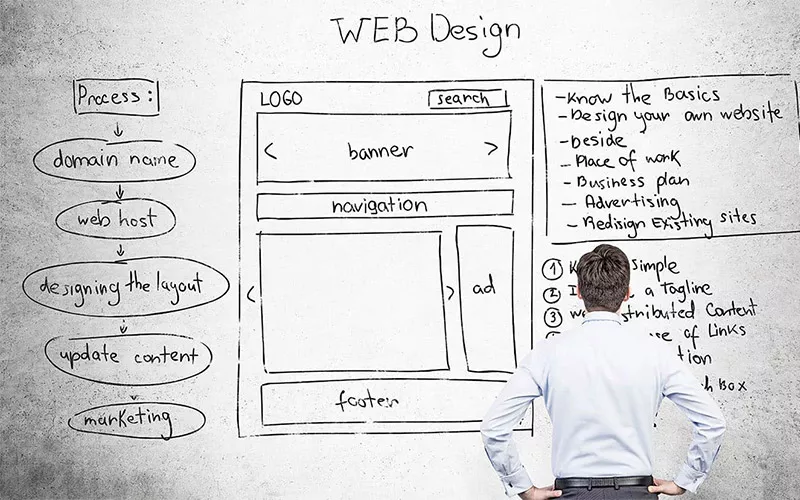
Planning your website is not just about how it looks. It is about making sure it does its job. Whether you are building a new site or overhauling an old one, starting with a clear plan is critical. A good website planner helps you define goals, understand your audience, and build something that delivers results.
This step-by-step website planner covers everything you need to set your site up for success.
1. Set Clear Website Objectives
Every successful website starts with a clear purpose. Without one, your content, layout, and functionality can end up scattered. Start by asking: what do you want your website to achieve?
- Increasing product or service sales
- Entering new markets
- Better serving existing clients
- Reducing customer service costs
- Building brand awareness
Your objectives will guide every decision throughout your project. Be specific and focus on measurable results.
2. Identify Your Target Audience
Your website is a tool for communication. To make that communication effective, you need to know who you are talking to.
Identify the groups most likely to visit your site. These could include:
- Potential customers
- Existing clients
- Trade or wholesale partners
- Employees or internal users
- Information seekers or media
Understanding your audience will help you tailor content, design, and functionality to their needs.
3. Understand What Your Audience Needs
Once you know who is visiting your site, the next step in your website planner is figuring out what they want.
Different groups visit your site for different reasons. Some are researching, some are ready to buy, and others are looking for support. Ask yourself:
- Do they need product or service information?
- Are they looking for support or documentation?
- Do they want comparisons or case studies?
- Will they need access to tools or calculators?
Meeting these needs builds trust and keeps people on your site longer.
4. Plan for Repeat Visitors
Attracting visitors is just the beginning. A strong website also gives people a reason to return.
Think about how you can build repeat engagement:
- Offer useful, updated content
- Share regular blog posts or articles
- Provide customer support features like FAQs or live chat
- Include member-only access or offers
If people find value on your site, they will come back—and they are more likely to convert.
5. Build Out Your Site Map
Now that you have your audience and goals defined, your website planner should move on to content structure. A site map is simply a list of all the pages your website will include.
At a minimum, most business websites need:
- Homepage
- About Us
- Services or Products
- Contact Page
But depending on your business, you may also need:
- FAQs
- Blog or News section
- Testimonials or Case Studies
- Client Portals or Account Areas
List every page you will need and what content each one will include. This step saves time and helps keep your messaging consistent.
6. Plan Your Content Management
Websites are not static. They need updates. Your website planner should outline who will manage your content and how often it will be updated.
Key questions to ask:
- Who is responsible for updating content?
- How often will new articles or blogs be posted?
- Will there be a newsletter or email integration?
- Will users receive automated messages or alerts?
This step ensures your site stays fresh and gives people a reason to return.
7. Decide on Access and Permissions
Not all content is for everyone. Your website planner should include access levels for different users.
Decide what content is public and what is restricted. Common access options include:
- Full public access to general content
- Member-only access to premium resources
- Tiered pricing or offers based on user roles
If you are planning a membership site or a client portal, these access rules become even more important.
8. Plan for Ecommerce or Online Catalogue (If Applicable)
If your site will include ecommerce, your website planner needs to go deeper.
Consider:
- Product layout and filtering options
- Inventory and stock control
- Member-level pricing or discounts
- Delivery and shipping options
- Reward or loyalty programs
Think through how users will search, browse, and purchase. Make it easy and fast.
9. Design and Layout Strategy
Your site’s visual design affects both trust and usability. The website planner should include brand alignment and layout preferences.
Think about:
- Your brand colours and fonts
- Existing marketing materials or collateral
- Preferred layout styles (grid, full width, minimal)
- Required graphics or imagery
- Mobile responsiveness and accessibility
Design is not just visual. It affects how users interact with the site. A clean layout with logical flow always wins.
10. Review, Research and Get Feedback
Before you start building, take time to review your full plan. Go back over each step in your website planner. Make sure it all aligns with your business goals.
Ask for input from:
- Team members
- Trusted clients
- Partners or stakeholders
Check competitors again. Will your features stand out? Are they practical for users? The more feedback you gather now, the better your final result will be.
Planning your website is not a one-time task. It is an ongoing process that begins before design and continues after launch. This step-by-step website planner gives you the framework to build a site that works—one that serves your audience, meets your business goals, and grows with your needs.
If you want a downloadable guide to support your website planning, the SBDC Website Planning Workbook is a helpful resource. It is designed for Australian small businesses and covers everything from defining goals to outlining site structure.
If you get the plan right, the rest becomes easier.
Ready to plan your next website? Contact Scorched Media for expert guidance. Our team will help you turn your website planner into a high-performing site built for growth.
FAQs:
1. What is a website planner?
A website planner is a structured guide that helps businesses define the goals, layout, content, and features of their website before development begins.
2. Why is website planning important?
Planning helps align your website with business goals, improve user experience, and reduce costly changes during and after development.
3. Who should use a website planner?
Any business owner, marketer, or team involved in launching or redesigning a website should use a website planner to avoid confusion and ensure results.
4. Can I build a website without a website planner?
Yes, but without planning you risk delays, miscommunication, and underperformance. A website planner saves time and helps avoid mistakes.
5. How detailed should my website planner be?
It should be detailed enough to guide your designer, developer, and content team. Include goals, target audience, content needs, structure, and functionality.




