How To Setup The Free Google Business Profile For SEO Boosts
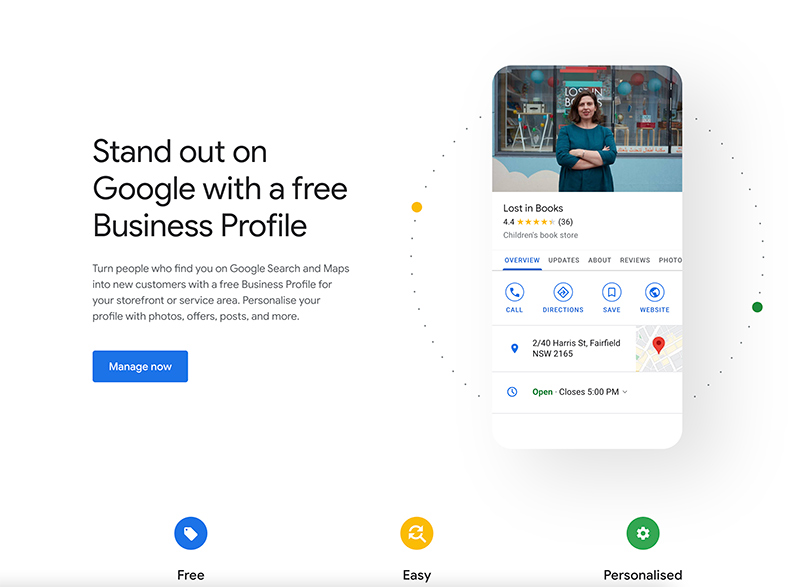
We all know that optimising your website is essential for business success. But did you know the Google Business Profile, (previously known as Google My Business, is an essential free tool that allows you to manage how your business appears on Google Search and Maps.
If you’re seeking to enhance your local search engine optimisation (SEO) efforts, a Google Business Profile listing is an excellent starting point.
So let’s take a look at how to create your Google Business Profile, and I’ll also provide some insights on maximising its features to boost your local SEO performance.
1: Create Your Google Business Profile Account:
Visit the Google My Business website (https://www.google.com/business/) and sign in using your existing Google account or create a new one. It will walk you through the setup process to create your profile.
2: Enter Your Business Information
Next you’ll need to provide the basic information about your business. Fill in details such as your business name, address, phone number, website URL, and category. Ensure that all the information is accurate and consistent with your other online listings.
3: Verify Your Business:
To establish credibility and authority, Google requires businesses to verify their information. Various verification methods, such as postcard verification, phone verification, email verification, and instant verification for eligible businesses, are available. Just select the verification method that works best for you.
4: Enhance Your Listing:
To maximise the impact of your Google Business Profile, pay attention to the following aspects:
a: Captivating Photos: Upload high-quality images that showcase your business, products, services, and premises. Eye-catching visuals grab the attention of potential customers and increase engagement.
b: Compelling Business Description: Write a concise and engaging description that highlights your unique selling points and key offerings. Use relevant keywords to improve your profile’s visibility in search results.
c: Operating Hours: Ensure your business hours are up to date. Update them promptly to reflect any changes, especially during holidays or special occasions, to avoid customer frustration.
d: Business Attributes: If applicable, specify details about your business, such as whether it’s wheelchair accessible, offers Wi-Fi, or has outdoor seating etc. These things help customers make informed decisions.
5: Actively Manage Customer Reviews:
Customer reviews hold significant weight in shaping your business’s reputation. Regularly monitor and respond to reviews, both positive and negative, demonstrating your attentiveness and commitment to customer satisfaction. Engaging with customers helps build trust and fosters loyalty.
6: Leverage Additional Features:
Google Business Profile offers several supplementary features to further amplify your online presence:
a: Posts: Share updates, promotions, events, or blog posts directly on your profile to attract attention and drive customer engagement.
b: Messaging: Enable messaging to facilitate direct communication between customers and your business. Quick replies to messages will add to potential customer satisfaction.
c: Insights: Use the Insights section to gain valuable data on how customers find and interact with your business. These insights enable you to refine your local SEO strategy.
By harnessing the power of Google Business Profile, you can significantly boost your local SEO efforts and increase your business’s visibility online.
Remember to optimise your profile with accurate information, engaging visuals, and compelling descriptions. Actively manage customer reviews and take advantage of additional features to enhance customer engagement.
With a well-optimised Google Business Profile, you’ll be well-positioned to attract more local customers and drive business growth.
If you have any questions regarding creating or managing your Google Business Profile or would like assistance from our Brisbane web design team, please feel free to contact us on 07 2100 2110.




